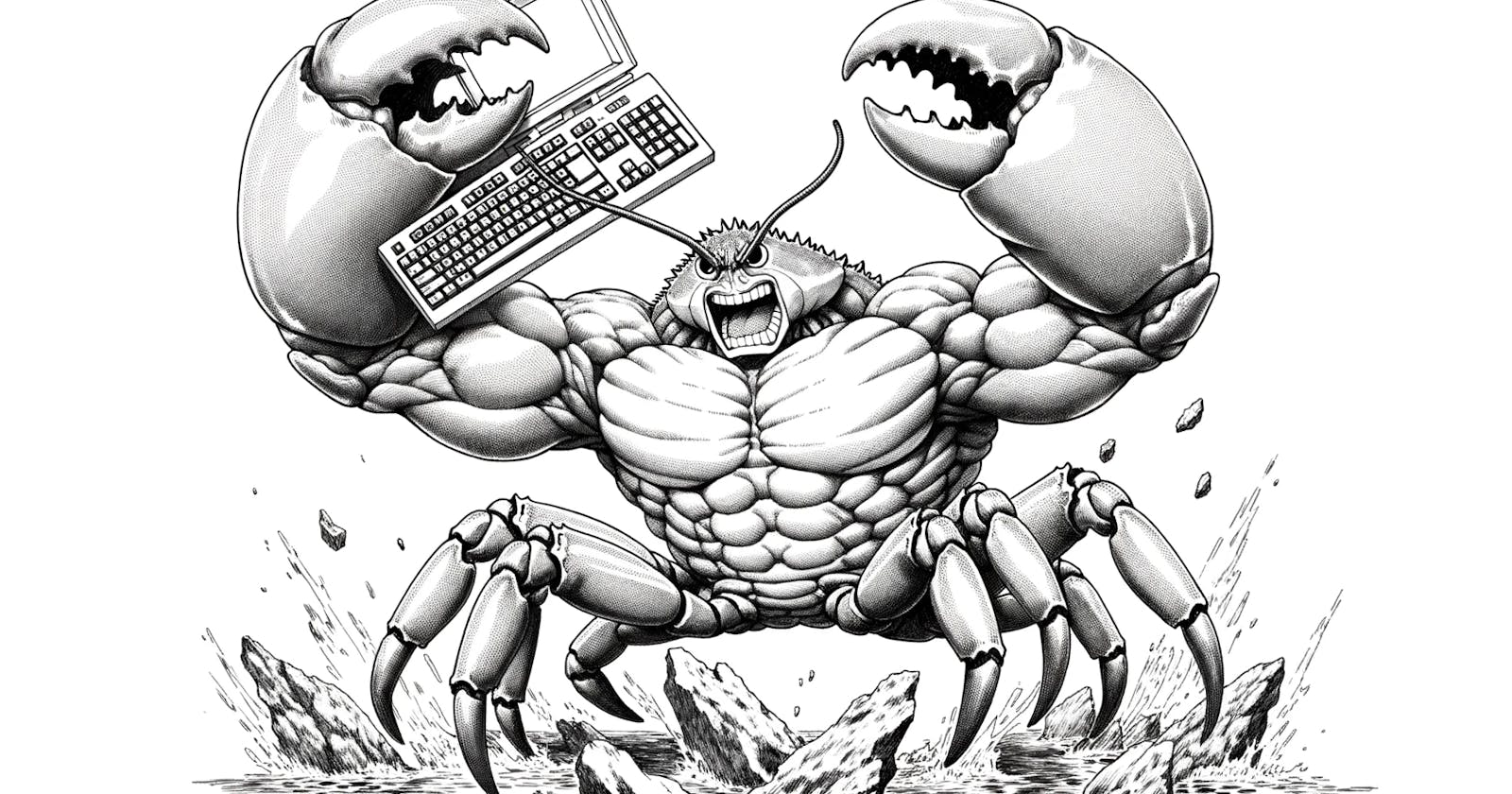Introduction
WebAssembly (Wasm) is a binary instruction format that allows code written in languages like Rust to run on the web. By integrating Rust-Wasm libraries into Node.js, we can achieve better performance and utilize the power of Rust's memory safety features. In this tutorial, we'll walk you through the process using the rust-wasm-lib repository as a reference.
Prerequisites
Basic knowledge of Rust and Node.js.
Rust and Cargo are installed on your machine.
Node.js and npm are installed on your machine.
Setting up a New Rust Project
First, you must have both Rust and wasm-pack installed. You can get them from here and here if you haven't done this yet.
Let's create a new Rust project:
cargo new rust_wasm_lib
cd rust_wasm_lib
our project is a simple Rust library that contains basic functions like greet, multiply, and fibonacci. The Rust code is annotated which #[wasm_bindgen] aids in creating bindings for WASM, edit your lib.rs in the src folder:
use wasm_bindgen::prelude::*;
#[wasm_bindgen]
extern "C" {
pub fn alert(s: &str);
}
#[wasm_bindgen]
pub fn greet(name: &str) {
alert(&format!("Hello, {}!", name));
}
#[wasm_bindgen]
pub fn multiply(a: i32, b: i32) -> i32 {
a * b
}
#[wasm_bindgen]
pub fn fibonacci(n: u32) -> u32 {
if n <= 1 {
return n;
}
fibonacci(n - 1) + fibonacci(n - 2)
}
Directly in the Browser
To run your WebAssembly module directly in the browser, at the root of the project, compile the Rust code targeting the web:
# compile for web
wasm-pack build --target web
then you will see an output like this:

create an index.html to call the wasm library:
# create index.html for consume lib
touch index.html
and consume it directly in the index.html file:
<!doctype html>
<html lang="en-US">
<head>
<meta charset="utf-8" />
<title>hello-wasm example</title>
</head>
<body>
<script type="module">
import init, { greet } from "./pkg/rust_wasm_lib.js";
init().then(() => {
greet("WebAssembly");
});
</script>
</body>
</html>
start a local server to serve your files, you can use Python for this:
python3 -m http.server
then go to a local server in my case http://[::]:8000/, you will see an alert message from the wasm library, like this:

Integrating with Node.js
To harness your WASM in a Node.js ambiance, in the root folder compile the wasm library for node:
wasm-pack build --target nodejs
then configure a Node project:
# create folder for node project
mkdir node_example
# go into folder
cd node_example
# initialize a node project
npm init -y
# install your was library as a dependency
npm install ../pkg
# and create an index.js
touch index.js
now, in your index.js call your library methods:
const wasm = require('rust-wasm-lib');
console.log(wasm.multiply(5, 7)); // prints 35
// Benchmarking Rust/WASM vs pure JavaScript
function fibonacciJS(n) {
if (n <= 1) return n;
return fibonacciJS(n - 1) + fibonacciJS(n - 2);
}
const num = 40;
console.time("Fibonacci Rust/WASM");
console.log(wasm.fibonacci(num));
console.timeEnd("Fibonacci Rust/WASM");
console.time("Fibonacci JavaScript");
console.log(fibonacciJS(num));
console.timeEnd("Fibonacci JavaScript");
In this example we have added a call to the multiplication method and a call to the Fibonacci method, we have also added a javascript version of the Fibonacci method in order to compare its performance.
At last, run your Node script:
node index.js
you will see an output like this:
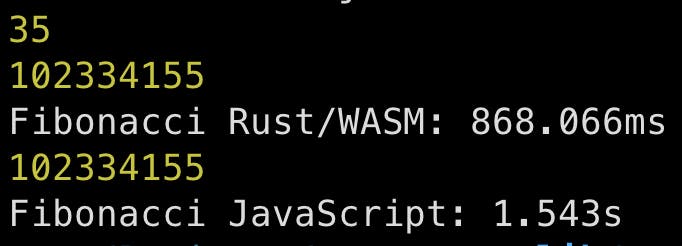
In computing, performance often becomes a significant concern, especially for operations that are computationally intensive. The Fibonacci sequence generation is one such operation. Given the inherent recursion in its calculation, the Fibonacci function can be slow, especially for larger values.
Let's delve into the performance comparison between Rust-WASM and pure JavaScript using the Fibonacci function as our testbed.
Both implementations (Rust-WASM and JavaScript) employ a recursive approach to calculate the Fibonacci sequence:
Performance Test Results
For num = 40, the Fibonacci value is 102334155.
Rust-WASM: The Rust-WASM version took approximately 868.066ms to compute this value.
JavaScript: In contrast, the pure JavaScript version took roughly 1.543s, which is almost twice the time.
Analysis
The Rust-WASM implementation appears to be significantly faster in this specific test case, clocking in at nearly half the execution time of the pure JavaScript approach. This speed-up showcases the efficiency and performance advantages that can be gained when leveraging WebAssembly, even more so when the logic is computationally demanding. Rust's inherent performance, combined with the efficiency of WebAssembly, can lead to noticeable performance improvements.
Conclusion
This comparison underscores the power of WebAssembly, especially when paired with a performant language like Rust. Developers looking to squeeze out extra performance from their applications, especially for compute-intensive tasks, might find integrating Rust-WASM a beneficial endeavor. Not only does it bolster speed, but it also offers a cross-platform runtime with consistent performance across different environments. Happy coding!